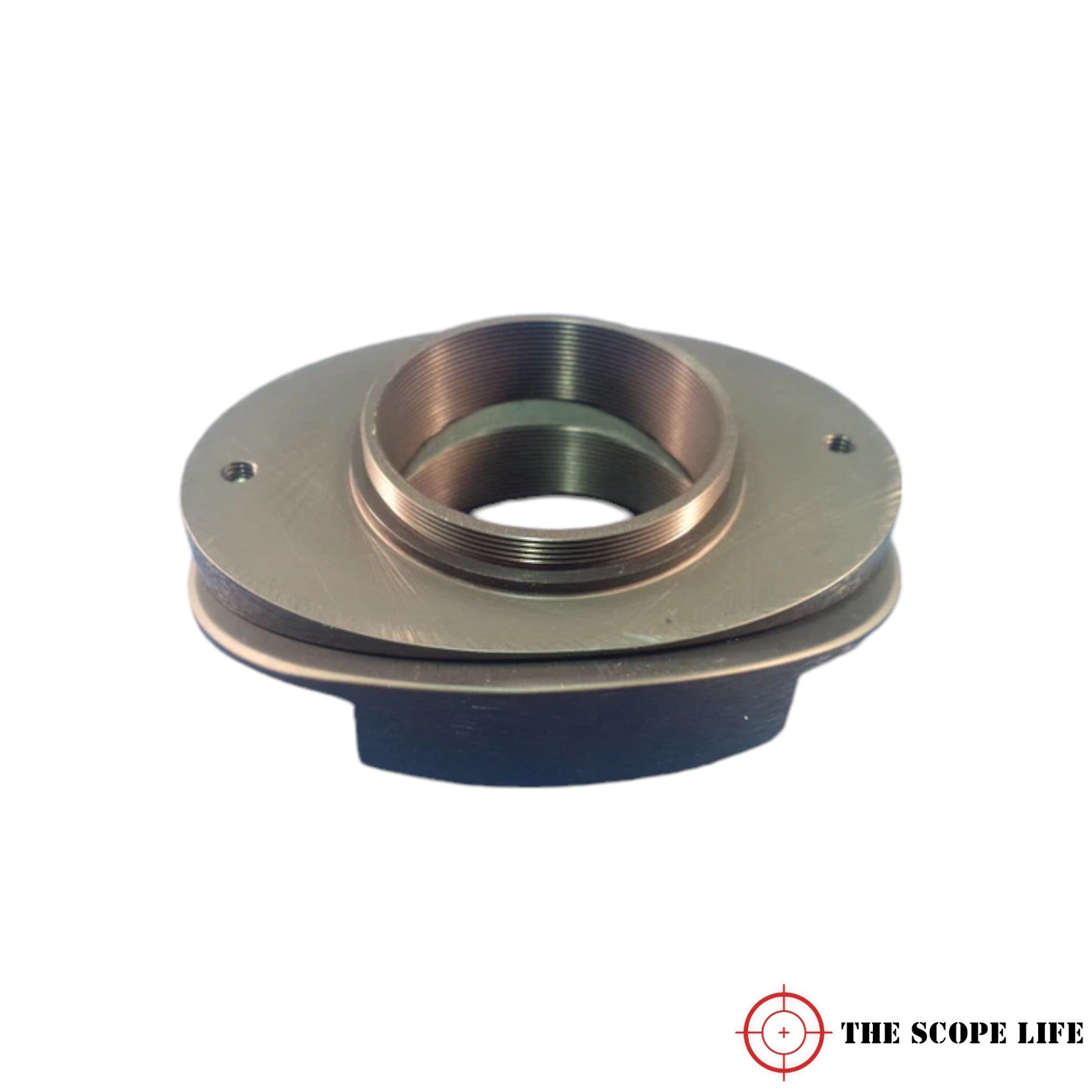



Choose options
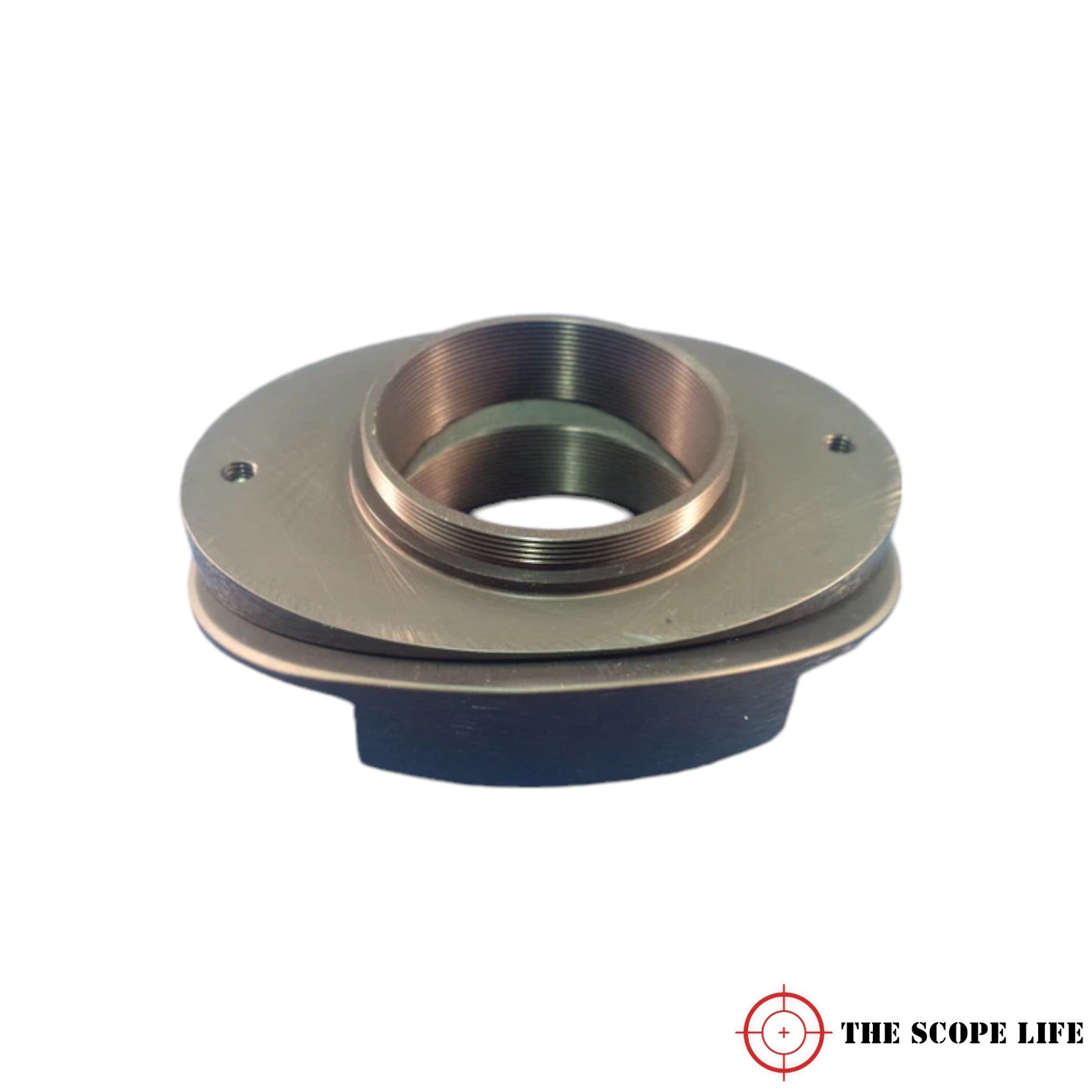



PRODUCT DESCRIPTION:
SKU# IECC
Photographers imaging in monochromatic light, such as Hydrogen Alpha, using an electronic sensor frequently encounter a wavy pattern of light and dark lines superimposed over their images. These lines are called interference fringes, interference patterns, or Newton's Rings. In long focal ratio applications, the nearly parallel light can internally reflect inside the image sensor or camera, causing an addition or subtraction of the light waves, resulting in the observed pattern.
The Interference Eliminator solves this problem by tilting the camera off normal while keeping the center of the image sensor stationary, so that focus, framing, and vignetting are not changed with the tilt. The tilt changes the angle of incidence and optical path lengths inside the image sensor, mitigating the interference.
PRODUCT SPECIFICATIONS:
-
Camera compatibility: Digital cameras such as Pt. Grey, Lumenera, Imaging Source, and many more CCD and CMOS cameras.
-
Telescope/filter compatibility: Recommended for long focal ratios (F/30) such as DayStar Filters.
-
Thread: Male/Female 'C' thread, 1-32 UN.
-
Dimensions: 41x56mm.
-
Additional back focus required: 16mm.
-
Radius of curvature: 27.5mm.
-
Recommended distance to focal plane: 17.5mm from male C flange. (Exact for C mount cameras).
-
Range of motion: +/- 5 degrees.
-
Weight: 0.1kg (0.2 lb) CNC machined aluminum.
- Maximum camera weight: 3.5kg (7.7lb)
INSTALLATION & USE:
Installation: The Interference Eliminator should be placed directly in front of the camera in the optical train. For proper operation, the distance from the flange of the male C thread to the camera focal plane should be 17.5mm. On a C mount camera, no spacers are required, but a CS mount camera will require a 5mm spacer for best effect. If the distance is significantly different from 17.5mm, the camera will move off boresight and the focus position will shift while adjusting the Interference Eliminator tilt setting.
Use: Slightly loosen the thumbscrews and slide the two halves of the Interference Eliminator apart, such that the camera tilts. Take a few images with the camera to check for the interference pattern. Slide further apart if the pattern is still evident. Tilt it the minimum amount to eliminate fringes - too far and focus could be lost at the top and bottom of the image, especially in fast focal ratio systems. If maximum tilt is reached without satisfactory effect, try full tilt in the opposite direction. In some severe instances the interference pattern may not be completely removable, but it will be reduced to where other techniques such as flatfielding or compositing can make the image acceptable.
